? Supercharging Query Speed for Financial System Reports! ?
In today’s discussion, let’s explore some advanced mathematical solutions and tricks to optimize query speed for financial system reports with a substantial volume of receipt and remittance records. Brace yourself for some powerful techniques! ?
1️⃣ Partitioning Strategy: Implement table partitioning based on date ranges to distribute the data across multiple physical storage units. This approach can significantly improve query performance by reducing the amount of data scanned during report generation.
CREATE TABLE receipts (
receipt_id NUMBER,
receipt_date DATE,
-- other columns
)
PARTITION BY RANGE (receipt_date) (
PARTITION receipts_2021 VALUES LESS THAN (TO_DATE('2022-01-01', 'YYYY-MM-DD')),
PARTITION receipts_2022 VALUES LESS THAN (TO_DATE('2023-01-01', 'YYYY-MM-DD')),
-- add more partitions for subsequent years
);
2️⃣ Aggregate Summaries: Pre-compute and store aggregate summaries of receipt and remittance data at regular intervals. This can involve creating summary tables that consolidate data for specific time periods, such as daily, weekly, or monthly. By querying these summary tables instead of the raw transactional data, you can achieve faster results.
CREATE TABLE daily_receipt_summary (
summary_date DATE,
total_receipts NUMBER,
-- other aggregated columns
);
INSERT INTO daily_receipt_summary (summary_date, total_receipts)
SELECT TRUNC(receipt_date), COUNT(*)
FROM receipts
GROUP BY TRUNC(receipt_date);
3️⃣ Parallel Execution: Utilize Oracle’s parallel query feature to leverage the power of multiple CPU cores and parallelize the execution of heavy reports. By breaking down the workload and distributing it among parallel threads, you can expedite the processing and obtain results more quickly.
ALTER SESSION ENABLE PARALLEL DML;
ALTER SESSION FORCE PARALLEL QUERY PARALLEL 4;
4️⃣ Query Rewriting: Explore alternative query formulations that can leverage mathematical functions or simplifications to optimize performance. For example, if you need to calculate the total stock value based on the quantity and price, you can consider using the SUM and PRODUCT functions together:
SELECT goods.name, SUM(receipts.quantity * receipts.price) AS stock_value
FROM goods
JOIN receipts ON goods.id = receipts.good_id
GROUP BY goods.name;
5️⃣ Materialized Mathematical Computations: For complex mathematical computations involving receipts and remittances, consider creating materialized views that store precomputed results. This approach reduces the need for repetitive calculations during report generation, resulting in significant performance improvements.
CREATE MATERIALIZED VIEW stock_value_summary
BUILD IMMEDIATE
REFRESH FAST ON COMMIT
AS
SELECT goods.name, SUM(receipts.quantity * receipts.price) AS stock_value
FROM goods
JOIN receipts ON goods.id = receipts.good_id
GROUP BY goods.name;
6️⃣ Advanced Indexing Techniques: Investigate advanced indexing techniques such as bitmap indexes, function-based indexes, or index-organized tables (IOTs). These indexing strategies can be tailored to specific mathematical computations or filtering conditions, further enhancing query speed.
Remember, optimizing query performance in systems with a high volume of receipt and remittance records requires a combination of mathematical optimizations, parallel processing, and advanced indexing techniques. Experimentation, performance testing, and continuous refinement will help you fine-tune your approach for optimal results.
By applying these math-based solutions and tricks, you can turbocharge your financial system reports, providing lightning-fast insights and empowering users with efficient data analysis. ?
#FinancialSystems #QueryOptimization #PerformanceTuning #MathematicalSolutions #DatabaseManagement #SpeedUpReports




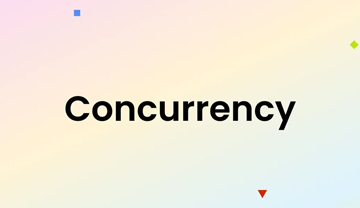




Leave a Reply