In this article, I want to discuss the importance of caching and how it can significantly enhance the performance of your web applications. Caching is a powerful technique that can dramatically reduce the load on your database and speed up response times for your users. In this article, I will introduce you to some fundamental caching strategies you can implement in Django to improve your application’s performance.
The Importance of Caching
Before diving into specific strategies, it is essential to understand why caching is beneficial. Imagine having to bake a cookie every time you want to eat one; similarly, every time your application needs data, it fetches it from the database. Caching allows you to store frequently accessed data in a temporary storage, akin to keeping cookies in a jar. This reduces the frequency of database queries and accelerates data retrieval.
Here are a few reasons why caching is advantageous:
- Reduced Database Load: By storing query results in cache, the need for frequent database access is minimized.
- Faster Response Times: Cached data can be retrieved much more quickly than querying the database.
- Cost Efficiency: Reducing the number of database queries can lower operational costs.=
Types of Caching
Django provides several caching mechanisms. Let’s explore a few of them:
1. Per-View Caching
Per-view caching allows us to cache the entire output of a view. This method is particularly useful for views that are computationally expensive or involve heavy database queries but do not change frequently.
To use per-view caching, we can apply Django’s cache_page decorator:
from django.views.decorators.cache import cache_page
@cache_page(60 * 15)
def my_view(request):
# Your view logic here
In this example, the my_view function will be cached for 15 minutes(15*60).
2. Template Fragment Caching
Sometimes, only parts of a template are resource-intensive to render. Template fragment caching allows us to cache specific parts of a template.
To cache a template fragment, we use the {% cache %} template tag:
{% load cache %}
{% cache 500 sidebar %}
<!-- Expensive sidebar rendering code -->
{% endcache %}Here, the sidebar fragment is cached for 500 seconds.
3. Low-Level Caching
Low-level caching provides more control over what we cache. We can manually cache any data using Django’s cache framework.
from django.core.cache import cache
# Setting a cache
cache.set('my_key', 'my_value', timeout=300)
# Getting a cache
value = cache.get('my_key')This approach is beneficial when we need to cache data that is not directly tied to a view or template.
Choosing a Cache Backend
Django supports multiple cache backends. Some of the popular options include:
- In-Memory Cache: Fast but not persistent. Ideal for local development.
- File-Based Cache: Stores cache in the file system. Simple to set up but slower.
- Database Cache: Stores cache in the database. Useful if we prefer not to introduce a new caching layer.
- Memcached: A distributed memory caching system. Fast and scalable.
- Redis: An in-memory data structure store. Offers rich data types and persistence.
To configure a cache backend, we can set the CACHES setting in the settings.py file:
CACHES = {
'default': {
'BACKEND': 'django.core.cache.backends.memcached.MemcachedCache',
'LOCATION': '127.0.0.1:11211',
}
}Conclusion
Implementing caching in Django can significantly enhance your application’s performance. By leveraging per-view caching, template fragment caching, and low-level caching, you can tailor your caching strategy to fit your application’s specific needs. Additionally, selecting the appropriate cache backend ensures that your caching solution is both efficient and scalable.
Remember, caching is a trade-off between data freshness and performance. It is crucial to test and monitor the impact of caching on your application to find the optimal balance.


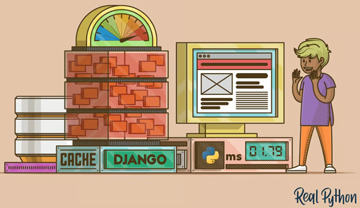

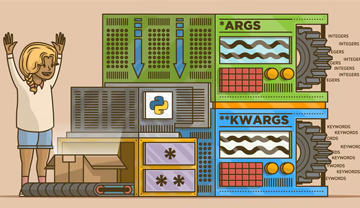




Leave a Reply